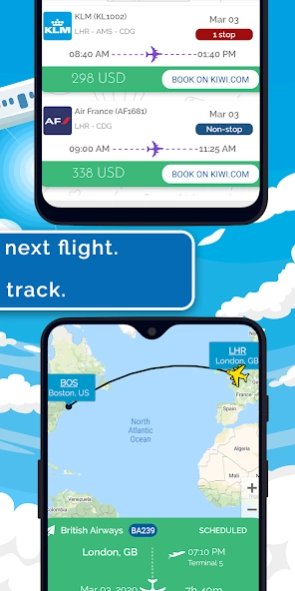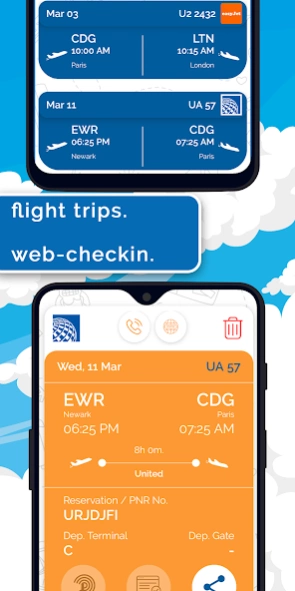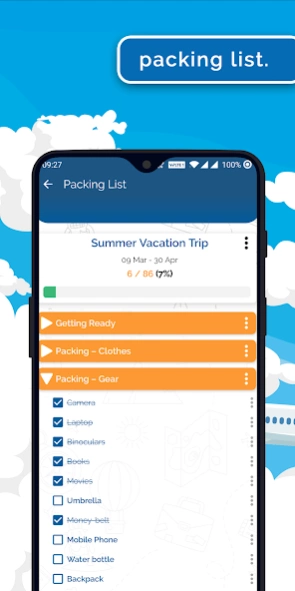Brussels Airport (BRU) Info 15.4
Free Version
Publisher Description
Brussels Airport (BRU) Info - Live Arrivals / Departures for BRU airport
Brussels Airport (BRU) is the largest airport in Belgium. It is an international airport 6.5 NM northeast of Brussels, the capital of Belgium. . It is located partially in Zaventem, partially in the Diegem area of Machelen, and partially in Steenokkerzeel, in the Flemish Region of Belgium.
This app provides in-depth information for BRU airport.
App features :
- Comprehensive airport information.
- Live arrival/departure boards with flight tracker (including map).
- Get Travel Offers - Search and compare cheap flights from hundreds of airlines.
- World Clock : Set up a world clock with your selection of cities.
- Currency Converter : Live exchange rates and converter, supports currencies from every country.
- My Trips : Save your hotel trips and rental car trips. Manage all your flight trips, track your flight, web check-in, share trip details.
- Explore Brussels: Find interesting places / topics in and around Brussels.
- Packing checklist : Keep track of things to pack for your next trip.
- Next flight : Find and book the next available flight from Brussels.
- Emergency Numbers : National emergency numbers.
About Brussels Airport (BRU) Info
Brussels Airport (BRU) Info is a free app for Android published in the Recreation list of apps, part of Home & Hobby.
The company that develops Brussels Airport (BRU) Info is Sinecloud. The latest version released by its developer is 15.4.
To install Brussels Airport (BRU) Info on your Android device, just click the green Continue To App button above to start the installation process. The app is listed on our website since 2023-10-12 and was downloaded 4 times. We have already checked if the download link is safe, however for your own protection we recommend that you scan the downloaded app with your antivirus. Your antivirus may detect the Brussels Airport (BRU) Info as malware as malware if the download link to com.frugalflyer.airport.bru is broken.
How to install Brussels Airport (BRU) Info on your Android device:
- Click on the Continue To App button on our website. This will redirect you to Google Play.
- Once the Brussels Airport (BRU) Info is shown in the Google Play listing of your Android device, you can start its download and installation. Tap on the Install button located below the search bar and to the right of the app icon.
- A pop-up window with the permissions required by Brussels Airport (BRU) Info will be shown. Click on Accept to continue the process.
- Brussels Airport (BRU) Info will be downloaded onto your device, displaying a progress. Once the download completes, the installation will start and you'll get a notification after the installation is finished.